Exporting
You can export any banner to another channel or multiple channels simultaneously. This type of operation is beneficial when you need to create a new banner for numerous channels, and the banners do not differ or differ so slightly that it is more convenient to use the mechanism to duplicate a banner already prepared in one of the channels.
To export a banner, click on the banner block you want to export and press the Export banner ![]() icon.
icon.
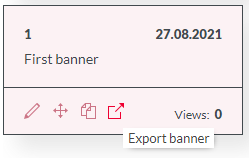
A panel will appear where you need to fill in its fields.
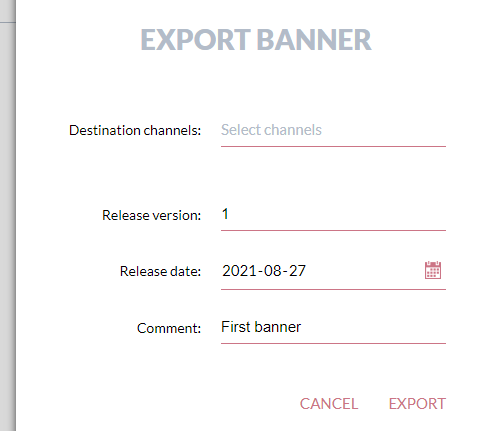
Destination channels - here you need to select one or more existing destination channels.
Other parameters include the version number of the destination banners, the release date, and an optional comment. These fields were discussed in the section on creating a new banner.
After pressing the EXPORT button, the new banner will be inserted with the parameters set in this panel to all selected target channels
