Banner appearance
You can change banner appearance parameters such as banner's window size or margins. To do so, click on the banner block and then on the Banner appearance ![]() icon.
icon.
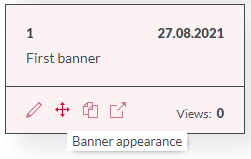
Available settings are vertical and horizontal margins, banner size, and background color.
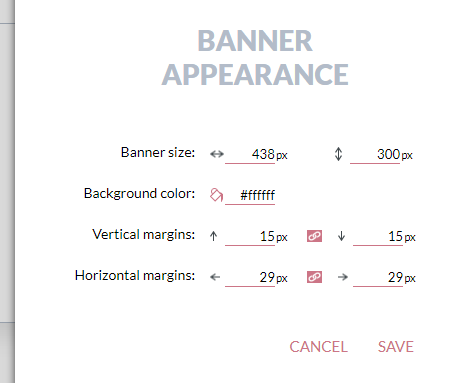
- Note!
The banner width and height settings will be reflected in the size of the view-agent window on the user's computer of your application.
- Tip!
The margin values are related to each other. By changing the left margin, the right margin will also change accordingly. If you want to enter different values, click the  button.
button.
