Duplicating
Duplicating a banner involves creating a second banner that is identical to the duplicated one. The new banner will be created in the current channel.
To duplicate a banner, click the banner block and then the Duplicate banner ![]() icon.
icon.
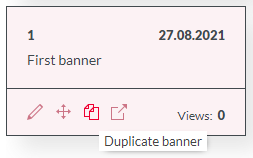
A panel will appear where you should specify the basic parameters of the banner.
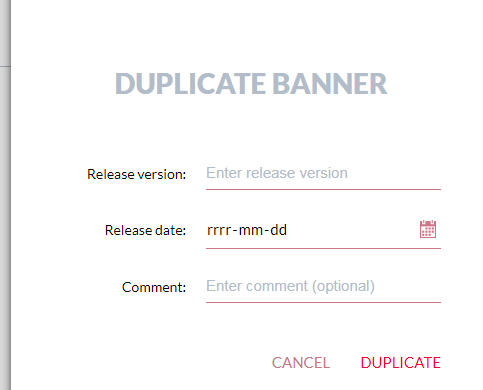
After filling in the parameters, press the DUPLICATE button.
